Wonderware Historian Insight Kurulum ve Konfigürasyonu
Description
What is Historian InSight?
It is the on-premises version of Wonderware Online. It provides an easy-to-use graphical interface for analyzing data, creating charts, and compiling dashboards of related information. Once you share your content, you can share it with other team members or reuse it in other documents.
It is only available in the Patch01 for Historian 2014R2SP1
Details
1. Download Patch01 for Historian 2014R2 SP1. It can be found on the Wonderware website.
2. Unzip the patch. Run the patch setup file.
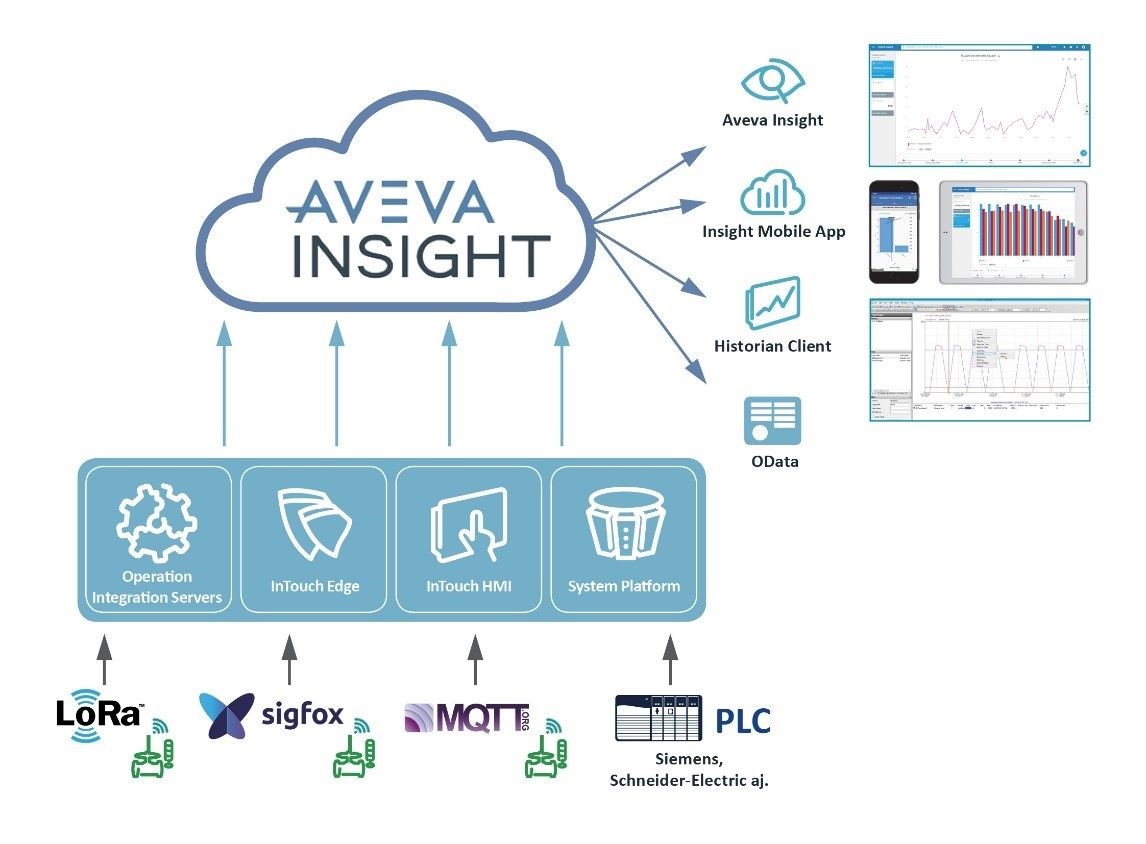
3. Click next through the patch wizard. Once the configurator screen comes up configure your Historian Server & Historian Search. It will ask for a reboot.
4. After a reboot look for the Historian InSight Icon and double click on it.(Your windows user will need to be part of aaAdministrators group)

5. The icon will open the default website and go to the website http://localhost:32569.

6. Now in the search box type a tagname being logged in the Historian. Pick a tag and choose a chart. This example is a summary chart using the ReactLevel tag.

7. Below are a few of the charts available.
